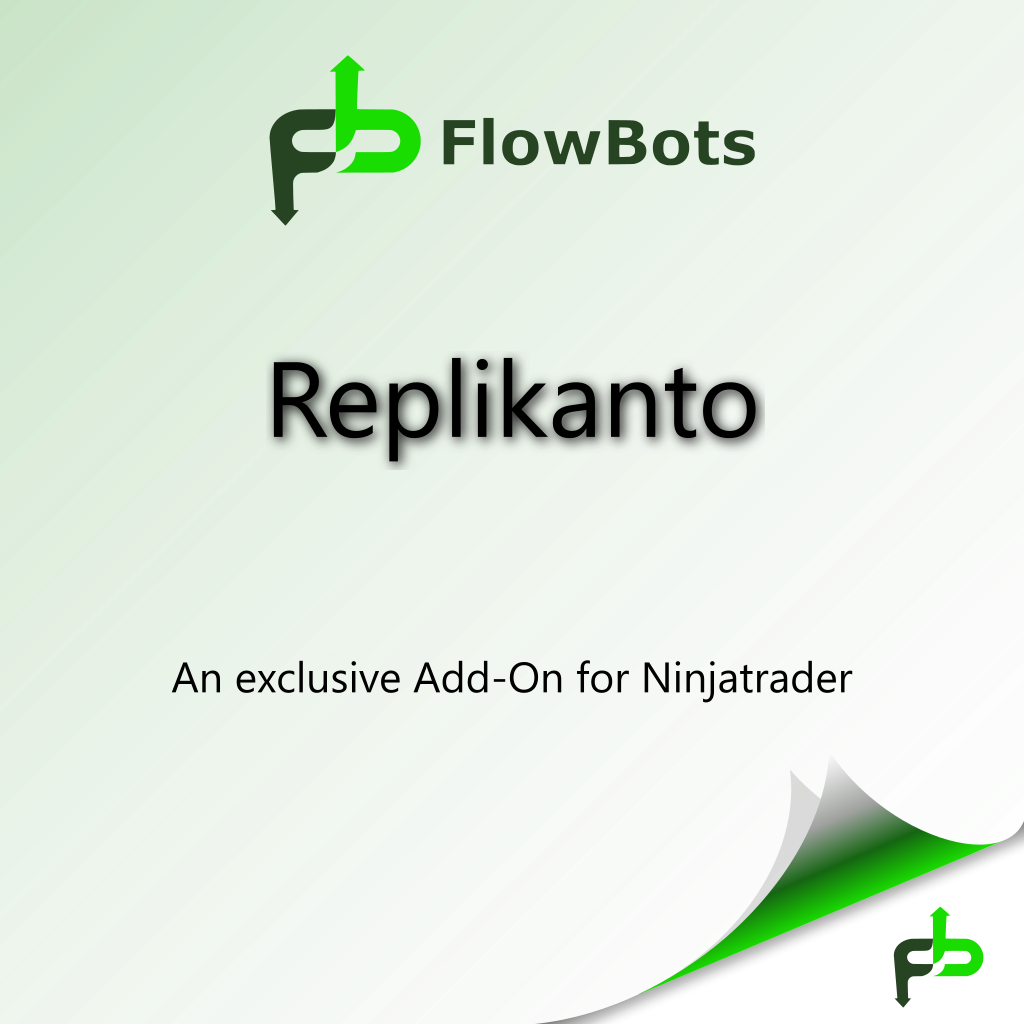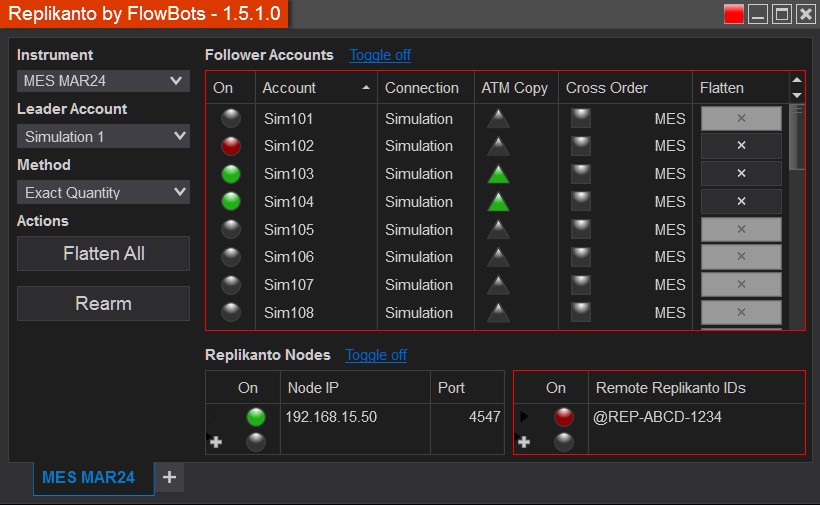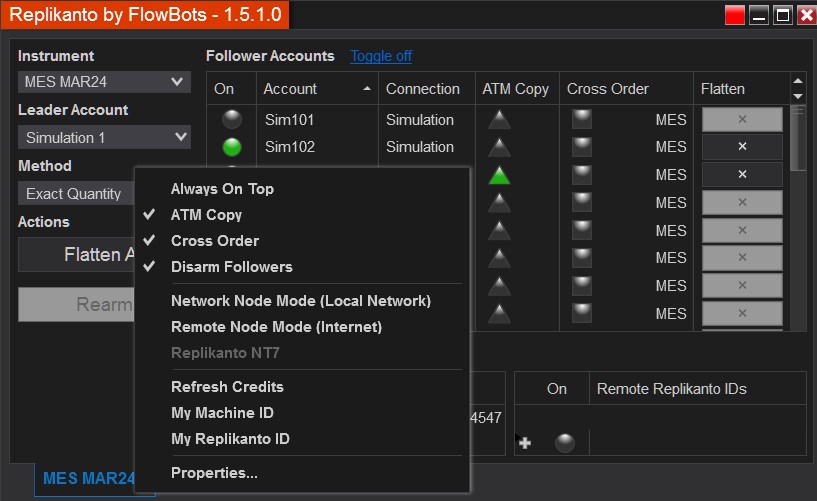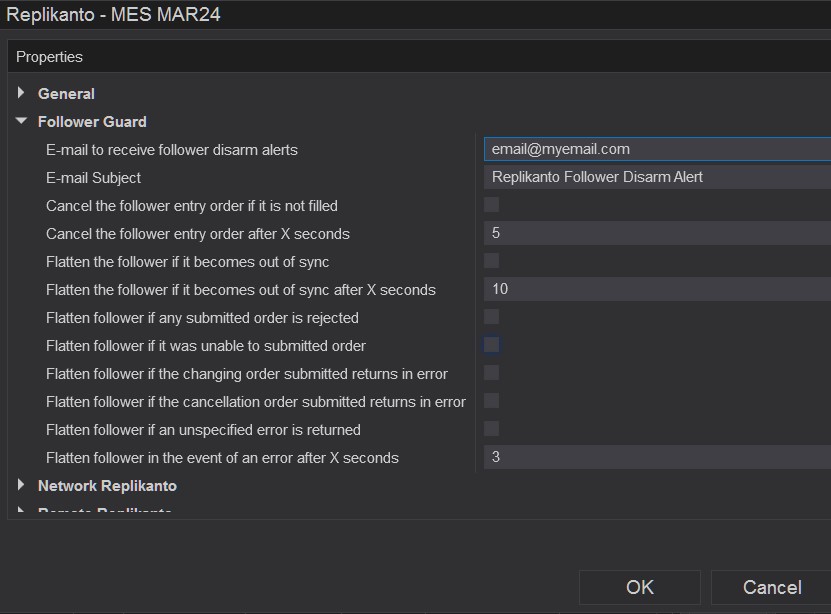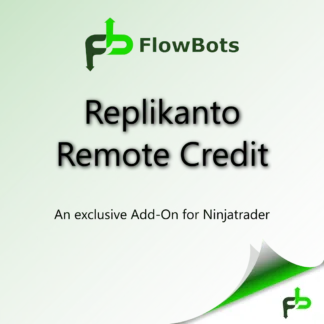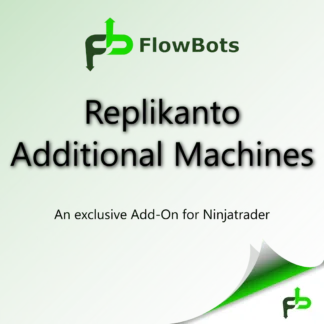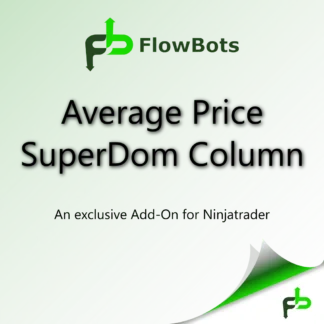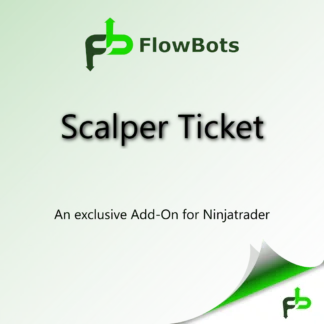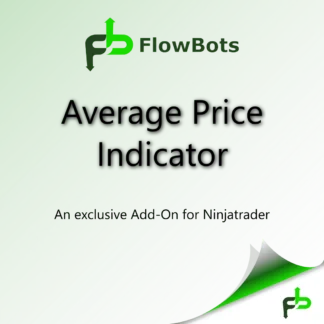Replikanto
R$0.00 – R$1,734.20
The first and most reliable NinjaTrader trade copier
Trade copier add-on for the Ninjatrader 8 accounts. It replicates orders from a leader account to multiple followers according to the copy method selected. In network/remote mode, trades can be copied between Replikantos running on multiple machines. Full compatibility with Tradovate accounts and the ability to copy trades using the web, app or TradingView with OCO exit orders support. There are several copy methods (Exact Quantity, Equal Quantity, Ratio, Net Liquidation, Available Money, Percentage Change and Pre Allocation).
Top features:
ATM Copy. Exclusive feature that will use the leader’s Ninjatrader ATM strategy in the followers’ accounts (local and remote) to manage exit orders instead of copying them from the leader’s account. A new way of copying trades in Ninjatrader that is much faster and will open new possibilities for using the Ratio and Pre Allocation copying methods.
Market Only. Feature that will give an option to copy only the leader market orders (executions) to the followers. This can be used with local or remote followers to ensure only executions are copied, omitting other order types like limit or stop orders.
Follower Guard. A feature that aims to protect follower accounts in certain situations by closing the position and disarming it so that it no longer receives copies from the leader. An email is sent when this happens so that you can take the necessary action.
Cross Order. Trade micro and copy to mini or vice versa (ES ↔ MES, NQ ↔ MNQ, …). Complete list in description.
Network and Remote Mode*. Trades can be copied between Replikantos running on different computers over the local network or the Internet.**.
Export/Import. You can export and import the list of followers, IP nodes and Replikanto Remote IDs individually.
Stealth Mode. This feature will prevent identifying the use of Replikanto by looking at the information recorded in the orders.
ScalperTicket Integration. Trades at the Bid/Ask price can now be transferred to follower accounts (local and remote). And the Replikanto Flatten All button is now available in the ScalperTicket.
*Ninjatrader 8 with Replikanto needs to be running on all machines (Leader and Followers machines). Requires unique Replikanto license for all machines.
**Credits are required to send trades between Replikantos from different machines using the Internet as a communication channel. Click here for more information.
Windows 10 or higher and Ninjatrader > 8.0.27.1* (8.1+ need the Multi-provider feature on) PC version are required. *This product is not only compatible with NinjaTrader 8.1.4.0, newer versions are compatible.
Description
These are the copy methods available:
- Exact Quantity (Futures and Stocks)
This method copies the exact volume between all accounts in the group.
Example: You transmit an order for 4 contracts of ES. If your Account Group includes four accounts, each account receives 4 contracts. If your Account Group includes six accounts, each account receives 4 contracts also. - Pooled/Equal Quantity (Futures and Stocks)
This method distributes contracts equally between all accounts in the group.
Example: You transmit an order for 40 contracts of MES. If your Account Group includes four accounts, each account receives 10 contracts. If your Account Group includes six accounts, each account receives 6 contracts. - Ratio (Futures and Stocks)
You can define a ratio to each follower account from -100 to 100. If you define a 2.0 ratio and you transmit an order for 2 contracts, the follower account will receive a 4 contract order. If you define a 5.0 ratio and you transmit an order of 1 contract, the follower account will receive a 5 contracts order. Ratio values can be smaller than 1, however trades may not be copied as their quantities are not divisible by the ratio proportion. To be able to check the follower quantity Replikanto calculation result, you can use this spreadsheet. Better to use with the ATM Copy feature. - Pre Allocation (Futures and Stocks)
The quantity pre-allocated in each follower account will be used regardless of the amount of the lead order. In each leader order, an order in the follower account will be placed with the pre-defined quantity. Use in conjunction with the ATM Copy feature. - Net Liquidation (Stocks)
This method distributes shares based on the net liquidation value of each account. The system calculates ratios based on the Net Liquidation value in each account and allocates shares based on these ratios.
Example: You transmit an order for 700 shares of stock XYZ. The account group includes three accounts, A, B and C with Net Liquidation values of $25,000, $50,000 and $100,000 respectively. The system calculates a ratio of 1:2:4 and allocates 100 shares to Client A, 200 shares to Client B, and 400 shares to Client C. - Available Money (Stocks)
This method distributes shares based on the amount of available equity in each account. The system calculates ratios based on the Available Money in each account and allocates shares based on these ratios.
Example: You transmit an order for 700 shares of stock XYZ. The account group includes three accounts, A, B and C with available equity in the amounts of $25,000, $50,000 and $100,000 respectively. The system calculates a ratio of 1:2:4 and allocates 100 shares to Client A, 200 shares to Client B, and 400 shares to Client C. - Percentage Change (Stocks)
This method increases or decreases an already existing position. Positive percents will increase a position, negative percents will decrease a position.BUY ORDER Positive Percent Negative Percent Long Position Increases position No effect Short Position No effect Decreases position SELL ORDER Positive Percent Negative Percent Long Position No effect Decreases position Short Position Increases position No effect Example 1: Assume that three of the six accounts in this group hold long positions in stock XYZ. Client A has 100 shares, Client B has 400 shares, and Client C has 200 shares. You want to increase their holdings by 50%, so you enter “50” in the percentage field. The system calculates that your order size needs to be equal to 350 shares. It then allocates 50 shares to Client A, 200 shares to Client B, and 100 shares to Client C.
Example 2: You want to close out all long positions for three of the five accounts in a group. You create a sell order and enter “-100” in the Percentage field. The system calculates 100% of each position for every account in the group that holds a position, and sells all shares to close the positions.
Cross Order Replikanto Instruments:
- Pre defined: ES ↔ MES, NQ ↔ MNQ, YM ↔ MYM, 6A ↔ M6A, 6B ↔ M6B, 6E ↔ M6E, 6J ↔ M6J, 6S ↔ M6S, GC ↔ MGC, ICD ↔ MICD, IJY ↔ MIJY, ISF ↔ MISF, NF ↔ MNF, RTY ↔ M2K, CL ↔ MCL, NG ↔ MNG, RB ↔ QU, HO ↔ QH, ZS ↔ XK, ZC ↔ XC, ZW ↔ XW, FDXA ↔ FDXM, HG ↔ MHG, ETH ↔ MET…
- Customize your cross order instruments at any time. How to.
You may also like…
-
%27%20fill-opacity%3D%27.5%27%3E%3Cellipse%20fill%3D%22%23f3c0fb%22%20fill-opacity%3D%22.5%22%20rx%3D%221%22%20ry%3D%221%22%20transform%3D%22rotate(47.6%20-142.5%20447)%20scale(84.79698%20254.74382)%22%2F%3E%3Cellipse%20fill%3D%22%2320810f%22%20fill-opacity%3D%22.5%22%20rx%3D%221%22%20ry%3D%221%22%20transform%3D%22matrix(141.07206%20-168.12314%2096.09902%2080.63665%20110%2065.7)%22%2F%3E%3Cellipse%20fill%3D%22%23fff%22%20fill-opacity%3D%22.5%22%20rx%3D%221%22%20ry%3D%221%22%20transform%3D%22matrix(-11.43557%20-40.14488%2061.21674%20-17.43805%20301.5%20323.4)%22%2F%3E%3Cpath%20fill%3D%22%237e8095%22%20fill-opacity%3D%22.5%22%20d%3D%22M343.6%20113.3l-158.2%2010.1L150%20317z%22%2F%3E%3C%2Fg%3E%3C%2Fsvg%3E)
Replikanto Remote Credit
R$87.00 – R$29,000.00 Select options This product has multiple variants. The options may be chosen on the product page -
%22%20transform%3D%22translate(.6%20.6)%20scale(1.26563)%22%20fill-opacity%3D%22.5%22%3E%3Cellipse%20fill%3D%22%23f4c7ff%22%20rx%3D%221%22%20ry%3D%221%22%20transform%3D%22matrix(-119.439%2061.71598%20-31.01188%20-60.01731%20210%20217)%22%2F%3E%3Cellipse%20fill%3D%22%230e7000%22%20cx%3D%2253%22%20cy%3D%2270%22%20rx%3D%22124%22%20ry%3D%2277%22%2F%3E%3Cellipse%20fill%3D%22%237f5e90%22%20cx%3D%22194%22%20cy%3D%22120%22%20rx%3D%2266%22%20ry%3D%2233%22%2F%3E%3Cellipse%20fill%3D%22%23fff%22%20rx%3D%221%22%20ry%3D%221%22%20transform%3D%22rotate(77.2%20-35.3%20276)%20scale(28.92563%2051.46701)%22%2F%3E%3C%2Fg%3E%3C%2Fsvg%3E)
Replikanto Additional Machines
R$290.00 – R$580.00 Select options This product has multiple variants. The options may be chosen on the product page